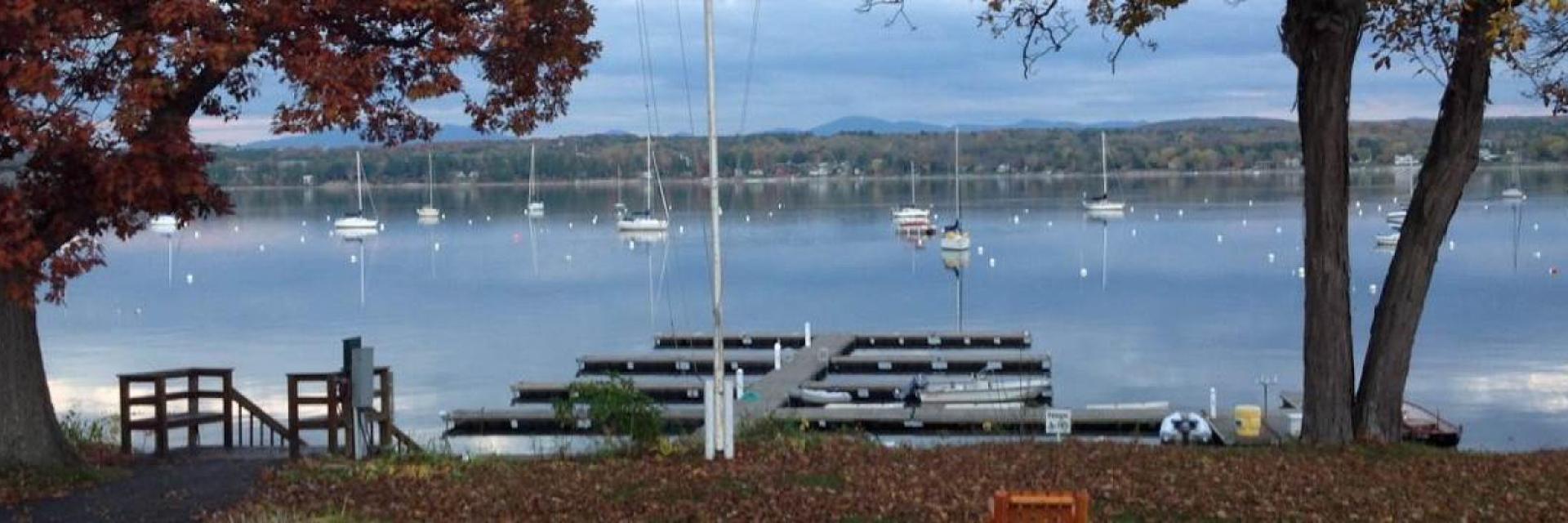Expense Reimbursement
If you have already spent or are planning to spend money on behalf of the club and expect to get reimbursed please read the following carefully.
If you do not follow this process...unless you get prior agreement from the Treasurer...DO NOT expect to be reimbursed.
Groundrules
1. Unless it is a true emergency situation or a routine, low dollar expense you are confident should be undertaken, you should obtain authorization from the Commodore or the responsible BOG member PRIOR to incurring expenses.
2. With or without prior approval, post purchase approval is required from the responsible BOG member in order to be reimbursed.
In any event, if you do not have prior approval YOU ASSUME THE RISK of not being reimbursed by the club.
3. Submission of RECEIPTS scanned into either a .pdf or Word file for ALL expenses IS REQUIRED. (NO HARD COPIES or PICTURES !!!)
4. Submission of an LCYC Expense Reimbursement form in either .pdf or Excel file IS REQUIRED. (NO HARD COPIES !!!)
Process
1. Submitter - Scan your receipt(s) or pictures of your receipts into a .pdf or Microsoft Word document. DO NOT submit photos / .jpg files !!!
2. Submitter - Fill out the LCYC Expense reimbursement form (below). Fill in the "Submitter Signature" field with your name. This is your electronic signature.
Note: Do not fill in the "BOG Chair Approval Signature" field unless you are a BOG member submitting expenses on your own behalf
Note: If you use the .pdf version and fill out a hard copy you will need to scan the completed form and save it as a .pdf
3. Submitter - Attach the files with the receipt(s) and the Expense Reimbursement form and email them to the responsible BOG Chair for their approval.
4. BOG Chair
If the Excel version of the Reimbursement form is used:
- Open the file, fill in the "BOG Chair Approval Signature" field and save the modified file
If the .pdf version of the Reimbursement form is used:
- Print out a hard copy of .pdf and sign in the "BOG Chair Approval Signature"
- Scan the signed hard copy and save as a .pdf file
5. BOG Chair - Send an email with the attached files including RECEIPTS and THE SIGNED VERSION of the Expense Reimbursement to the Treasurer
6. Treasurer - once the email is received with the appropriate and properly completed files attached, a check with be mailed to the Payee.
| Attachment | Size |
|---|---|
| 37.51 KB | |
| 23 KB |